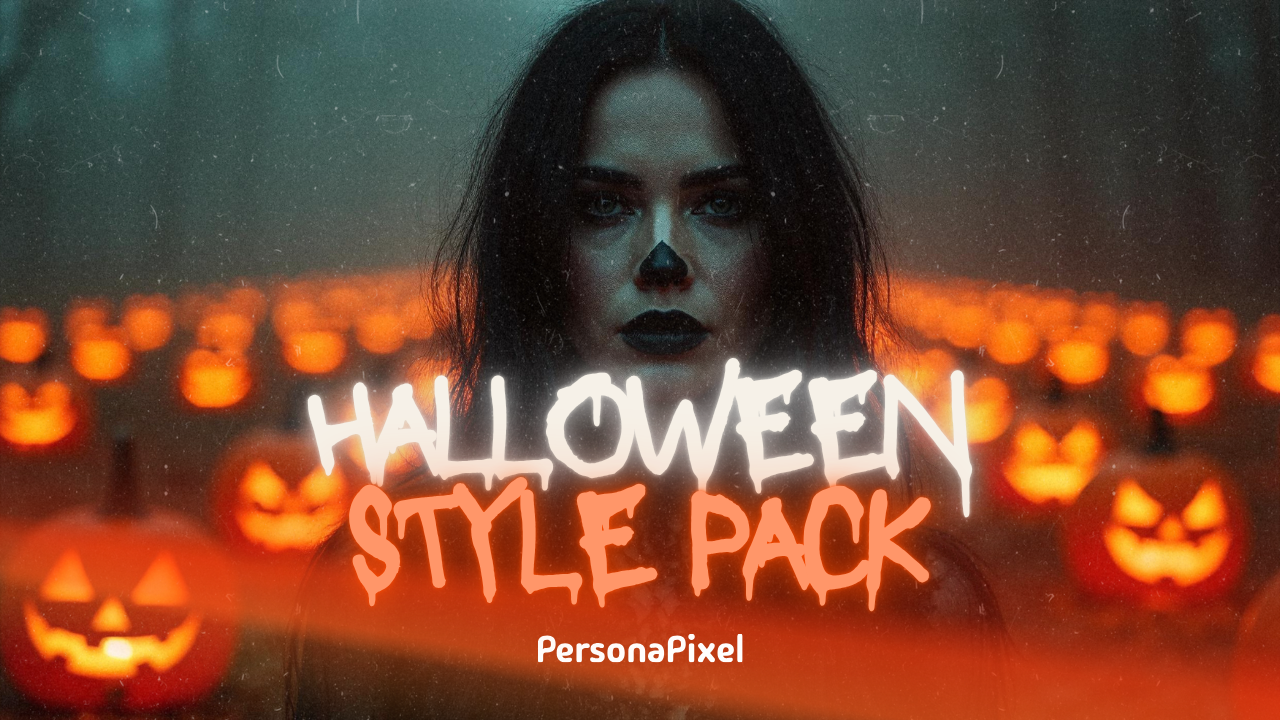
Turn Yourself into Scary Halloween Images with AI: Complete Guide 2025
Halloween is just around the corner, and if you're looking to create epic, spooky Halloween images of yourself without spending hours on makeup or costumes, AI technology has the perfect solution. With PersonaPixel's new Halloween Style Pack, you can transform yourself into terrifying vampires, creepy zombies, wicked witches, and dozens of other Halloween characters in just minutes.
In this complete guide, we'll show you exactly how to generate professional-quality Halloween AI headshots that will amaze your friends and make your social media stand out this spooky season.
What Are AI Halloween Images?
AI Halloween images are computer-generated pictures that transform your regular photos into spooky, scary, or cute Halloween-themed portraits. Unlike simple filters or overlays, AI image generators like PersonaPixel use advanced artificial intelligence to completely reimagine you as authentic Halloween characters with incredible detail and realism.
Whether you want scary Halloween images for your Instagram profile, funny Halloween pictures to share with friends, or cute Halloween images for family cards, AI makes it possible without the need for elaborate costumes, professional photographers, or photo editing skills.
Why Use AI for Halloween Images?
1. Save Time and Money
Traditional Halloween photoshoots require costumes, makeup, props, and often a professional photographer. AI-generated Halloween images eliminate all these costs while delivering professional-quality results in minutes.
2. Endless Creative Possibilities
With PersonaPixel's Halloween Style Pack, you're not limited to one costume or look. Generate yourself as a vampire, zombie, witch, ghost, demon, skeleton, and more - all from the same photos.
3. Perfect for Social Media
Stand out this Halloween season with unique, eye-catching profile pictures and posts. AI Halloween images are guaranteed to get more likes, comments, and shares than standard photos.
4. No Makeup or Costume Required
Create terrifying transformations without spending hours applying makeup or searching for the perfect costume. Your regular photos are all you need.
5. Try Before You Buy
Considering a Halloween costume but not sure if it'll look good? Use AI to visualize yourself in different Halloween themes before committing to a real costume.
How to Create Halloween AI Images with PersonaPixel
Creating your own spooky Halloween images with PersonaPixel is incredibly simple. Here's our step-by-step guide:
Step 1: Sign Up for PersonaPixel
Head over to PersonaPixel.com and create your free account. The signup process takes less than a minute - just enter your email and create a password.
Step 2: Train Your AI Model
Before you can generate Halloween images, you need to train an AI model on your face. Here's how:
Click "Train New Model" from your dashboard
Select "AI Image Generator" as your model type
Fill in your details - Include your name, age, gender, and ethnicity for best results
Upload your photos - You'll need at least 4 high-quality images of yourself
Pro Tips for Better Results:
Use clear, well-lit photos
Include different angles (front, side, slight variations)
Avoid sunglasses, hats, or objects covering your face
Choose photos with neutral expressions for versatile results
Higher quality photos = better AI transformations
Step 3: Wait for Training
Once you've uploaded your photos, PersonaPixel's AI gets to work learning your unique facial features. This process typically takes 5-10 minutes. You'll receive a notification when your model is ready.
Step 4: Generate Your Halloween Images
Now comes the fun part! Here's how to create your spooky transformations:
Click "Imagine" from your dashboard
Select your trained model from the dropdown menu
Choose the Halloween Style Pack - Browse through dozens of scary themes
Click "Create Images" and let the AI work its magic
Download and share your favorite Halloween transformations!
Popular Halloween Themes to Try
PersonaPixel's Halloween Style Pack includes dozens of terrifying and creative themes:
Scary Halloween Images
Classic Vampire - Gothic elegance meets bloodthirsty terror
Zombie Apocalypse - Decaying, undead versions of yourself
Demonic Possession - Hellish transformations with glowing eyes
Haunted Ghost - Ethereal, translucent spirit portraits
Werewolf Transformation - Fierce, animalistic power
Spooky Halloween Images
Wicked Witch - Spell-casting sorceress vibes
Grim Reaper - Death personified in dark robes
Skeleton - Bare bones and skull transformations
Frankenstein's Monster - Classic horror movie tribute
Creepy Doll - Unsettling porcelain nightmare fuel
Cute Halloween Images
Friendly Vampire - Adorable fangs and cape
Baby Ghost - Kawaii floating spirit
Cartoon Witch - Magical and whimsical
Pumpkin Person - Jack-o'-lantern inspired cuteness
Cozy Monster - Fuzzy, huggable creature
Funny Halloween Images
Zombie Office Worker - Undead corporate life
Disco Vampire - 70s bloodsucker vibes
Confused Ghost - Hilariously bewildered spirit
Clumsy Witch - Magic gone wrong
Nerdy Werewolf - Glasses and fangs combo
Best Use Cases for AI Halloween Images
1. Social Media Profile Pictures
Update your Facebook, Instagram, Twitter, and LinkedIn profiles with festive Halloween headshots. Stand out in your friends' feeds with professional-quality scary images.
2. Halloween Party Invitations
Create custom invitations featuring you as various Halloween characters. It's personal, creative, and guaranteed to excite your guests.
3. Costume Ideas
Not sure what to be for Halloween? Generate yourself in different themes to visualize how various costumes might look before you commit.
4. Content Creation
Content creators, influencers, and marketers can use AI Halloween images for seasonal campaigns, blog posts, thumbnails, and promotional materials.
5. Family Fun
Generate Halloween images of your entire family! Create matching themes or give everyone unique character transformations for holiday cards.
6. Dating Profiles
Add some personality to your dating profile with a tasteful Halloween-themed picture that shows your fun side (especially effective in October!).
7. Professional Branding
Businesses can create Halloween versions of team members for seasonal marketing, email signatures, and website updates.
Tips for Amazing Halloween AI Images
Choose the Right Source Photos
Your AI-generated Halloween images are only as good as the photos you upload. Follow these guidelines:
Lighting matters - Well-lit faces produce better results
Variety helps - Include different angles and expressions
Quality counts - Higher resolution photos = more detailed transformations
Recent photos work best - Use current pictures that accurately represent you
Clear facial features - Avoid blurry, pixelated, or obscured faces
Experiment with Different Themes
Don't settle for just one Halloween look! Try multiple themes to discover which styles suit you best. You might be surprised at which transformations look the most impressive.
Combine with Real Costumes
For next-level Halloween content, generate an AI version of yourself in a costume, then dress up as that same character in real life. Post them side-by-side for an amazing comparison!
Share Your Creations
The best Halloween AI images are meant to be shared! Post your transformations on social media with hashtags like #AIHalloween, #PersonaPixelHalloween, and #HalloweenAI to connect with others creating spooky content.
Free Halloween Images vs. AI-Generated Halloween Images
You might be wondering: why use AI to create Halloween images when there are free Halloween images available online?
Here's why AI-generated Halloween images are superior:
Free Halloween Images:
- Generic stock photos
- Used by thousands of people
- Limited selection
- Requires attribution
- Can't customize
- Impersonal
AI-Generated Halloween Images:
- Personalized to YOUR face
- Unique and one-of-a-kind
- Unlimited creative possibilities
- You own the rights
- Fully customizable
- Authentic to you
When you use PersonaPixel to create Halloween images, you're not just downloading someone else's work - you're creating original, personalized art that features you as the subject.
Halloween Image Trends for 2025
This year's Halloween AI image trends include:
1. Dark Academia Aesthetic
Gothic libraries, vintage clothing, and mysterious scholarly vibes combined with vampire or witch themes.
2. Neon Horror
Cyberpunk-inspired Halloween with glowing elements, electric colors, and futuristic scary themes.
3. Cottagecore Witches
Soft, nature-inspired witchcraft aesthetics with mushrooms, forests, and earthy tones.
4. Vintage Horror Movie Style
Black and white or sepia-toned transformations inspired by classic 1920s-1950s horror films.
5. Cute-Meets-Creepy
The "kawaii horror" trend continues with adorable yet unsettling character designs.
PersonaPixel's Halloween Styler Pack includes options for all these trending styles and more!
Pricing and Special Halloween Offer
PersonaPixel offers flexible pricing to suit any budget:
Free Trial - Try the platform with limited generations
Basic Plan - Perfect for personal use
Pro Plan - Unlimited generations and priority processing
Business Plan - Team access and commercial licensing
🎃 EXCLUSIVE HALLOWEEN OFFER 🎃
Use code HALLOWEEN20 for 20% OFF any plan until October 31st, 2025!
This limited-time discount gives you the perfect opportunity to create unlimited scary, spooky, and cute Halloween images of yourself at an unbeatable price.
Frequently Asked Questions
How long does it take to generate Halloween images?
Training your initial AI model takes 5-10 minutes. Once trained, each batch of Halloween images generates in 5-20 seconds.
Can I generate Halloween images of multiple people?
Yes! You'll need to train separate AI models for each person, but you can then generate Halloween images for anyone in your family or friend group.
Are my photos private and secure?
Absolutely. PersonaPixel takes privacy seriously. Your photos are encrypted and only used to train your personal AI model. We never share or sell your images.
Can I use these images commercially?
Yes! You have commercial usage rights for all generated images. Perfect for businesses, influencers, and content creators.
What if I don't like the results?
You can regenerate images as many times as you want (depending on your plan). Try different themes, adjust settings, or upload different source photos for better results.
Do I need any technical skills?
Not at all! PersonaPixel is designed to be user-friendly. If you can upload photos and click buttons, you can create amazing Halloween AI images.
Can I generate free Halloween images?
PersonaPixel offers a free trial with limited generations. For unlimited Halloween image creation, check out our affordable paid plans - now 20% off with code HALLOWEEN20!
How realistic are the Halloween transformations?
PersonaPixel uses state-of-the-art AI technology to create incredibly realistic transformations. The results often look like professional makeup and costume photoshoots.
Real User Results
Here's what PersonaPixel users are saying about their Halloween AI images:
"I've been using filters for years, but nothing compares to PersonaPixel's Halloween transformations. The vampire image looked so real, my friends thought I actually hired a makeup artist!" - Sarah M.
"Created Halloween profile pictures for my entire team at work. The zombie transformations were hilariously perfect, and it took less than 30 minutes total." - James K.
"As a content creator, PersonaPixel's Halloween pack saved me so much time. I generated 20+ different Halloween looks for my social media calendar in one sitting!" - @SpookyCreator
"I was skeptical about AI-generated images, but WOW. The witch transformation captured details I never expected. Definitely worth it!" - Emily R.
Technical Requirements
PersonaPixel works on any device with an internet connection:
Desktop/Laptop - Windows, Mac, Linux
Mobile - iOS and Android browsers
Tablets - iPad, Android tablets
Internet Speed - Standard broadband connection recommended
No special software or downloads required—everything happens in your browser!
Comparison: PersonaPixel vs. Other Halloween Image Tools
PersonaPixel vs. Halloween Photo Filters
Filters:
Simple overlays on existing photos
Limited customization
Often look fake or cartoonish
Free but low quality
PersonaPixel:
Complete AI transformation
Hundreds of customization options
Photorealistic results
Affordable professional quality
PersonaPixel vs. Traditional Photoshoots
Photoshoots:
Require costumes, makeup, props
Cost hundreds of dollars
Time-consuming setup
One-time use per costume
PersonaPixel:
No physical items needed
Fraction of the cost
Minutes to complete
Unlimited transformations
PersonaPixel vs. Manual Photo Editing
Manual Editing:
Requires Photoshop skills
Hours of work per image
Steep learning curve
Inconsistent results
PersonaPixel:
No skills required
Automated process
User-friendly interface
Professional, consistent results
Get Started with Your Halloween Transformation Today
Halloween is the perfect time to unleash your creativity and have fun with your online presence. Whether you want scary Halloween images to frighten your friends, cute Halloween pictures for family sharing, or spooky profile photos to stand out on social media, PersonaPixel's Halloween Style Pack makes it incredibly easy.
Don't wait until the last minute - start creating your Halloween AI images today and have plenty of time to generate multiple looks, pick your favorites, and share them across all your platforms.
Ready to Transform Yourself?
Sign up at PersonaPixel.com
Upload your photos and train your AI model
Choose the Halloween Style Pack and generate your transformations
Use code HALLOWEEN20 for 20% off (valid until October 31st)
Share your creations and use the hashtag #PersonaPixel
Start Creating Halloween Images Now →
Share Your Halloween Transformations!
We love seeing what our users create! Share your Halloween AI images on social media using #PersonaPixelHalloween for a chance to be featured on our official channels.
Follow us for more AI creativity:
Instagram: @personapixel.ai
TikTok: @personapixel.ai
YouTube: PersonaPixelAI
Twitter: @PersonaPixel